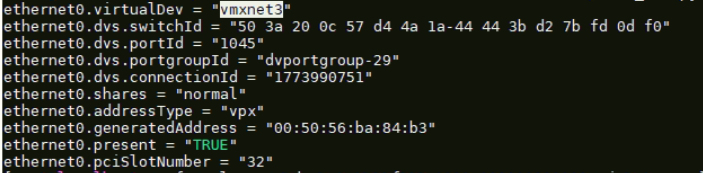If you have a old machine with a e1000 or e1000e laying around, or forgot to change the network adapter when VM was created and still want to preserve the MAC address, you can change the MAC address by editing .vmx file.
Steps to do:
- Power off the VM.
- Change the ethernetX.virtualDev parameter to vmxnet3 in the vmx file of the VM.
- Power on the VM.