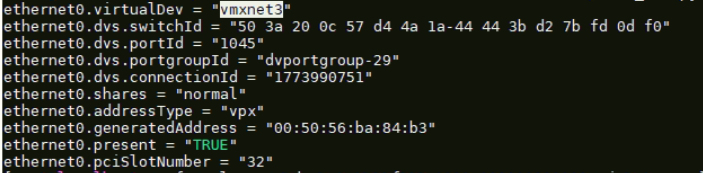If your Cisco UCS Manager shows an error like this with code “F1001201”, it is probably that there are some configurations left from the initial UCSM deployment or imported config.
To check if there are any pending actions like this:
SSH into the UCS Manager
# scope system
# show pending-import
# show pending-import fsm status expand detail
If there is any pending, clear them
# delete pending-import
# commit-buffer